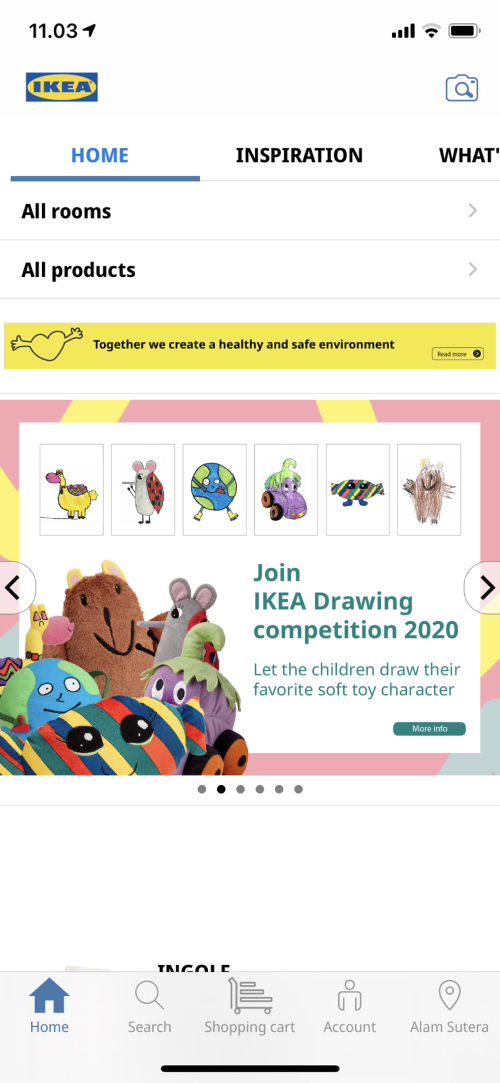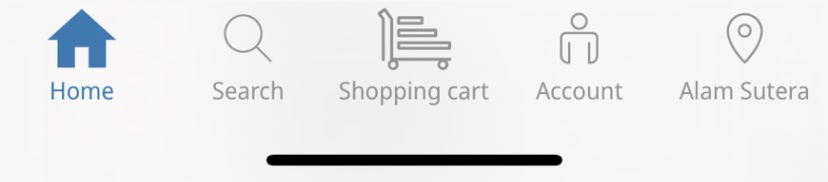7. Learning
It’s a really fun project and quite challenging I might say, since I limited myself to finish the whole designing within a week. And judging from the response & feedback on the newly-designed interface from the participants, I believe it accomplished the goal of the designing project.
Here are some things I picked along the way:
1. The importance of spacing & layouting
Isn't it cool that white space is practically....nothing; a mere blank space, yet it does so much things to create a better viewing experience. It helps everything on page looks structured, helps user to find things easier, increases page's readability, and helps to emphasize visual hierarchy. How cool is that?
2. Design process doesn't happen in a straight line
Design process isn't as pretty as the structure/template you find all over the internet; it's messy, it's going back & forth. One step forward and two steps back. So don’t constrain yourself to the typical–textbook–design thinking–order. Simply use them as a guideline & adjust to the circumstances accordingly.
3. The importance of story telling & writing skills
To be able to present and convey the designed solutions to the audience in an engaging & effective manner is very important for designer since we want our audience to understand & get the intention behind the designed solution.
Imagine you created a very well-designed solution but unable to convey it to the audience, so the well-designed solution get lost in translation. It would be a bummer, wouldn't it?